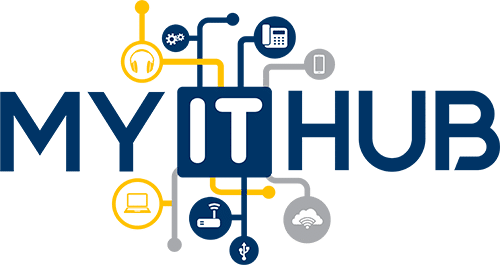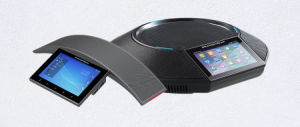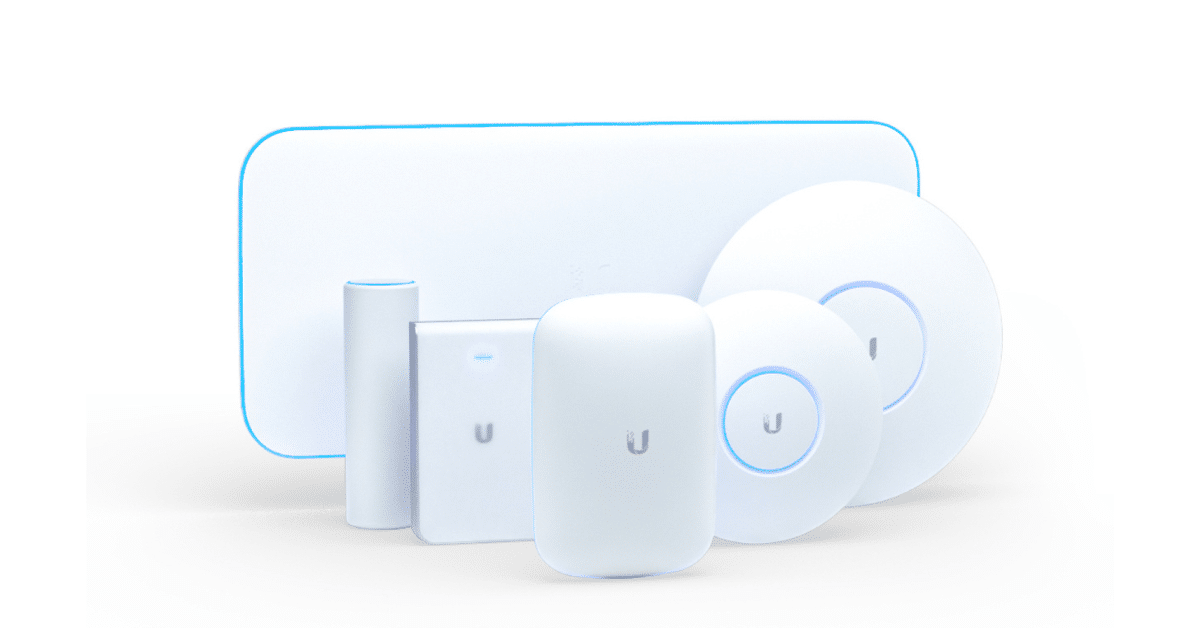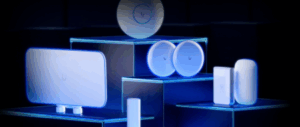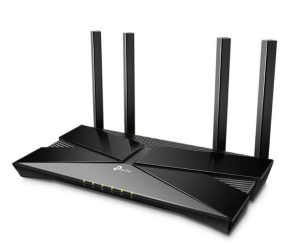Best Wi-Fi Modems for NBN in Australia (2025 Guide)
When it comes to getting the most out of your NBN connection, the hardware you use plays a huge role. That means having the right NBN modems, routers, or even a modem router combo isn’t just a bonus—it’s essential. Whether you’re setting up a home office, building a smart home, or just want a faster, more reliable internet connection, choosing the best Wi-Fi modem for your NBN plan can make all the difference.
Why Your NBN Modem Matters
Your NBN modems are the gateway between your home network and the internet. Pair it with a powerful router or a solid modem router combo, and you can unlock the full potential of your NBN speed. A lot of users think they can stick with the default equipment from their NBN provider, but that often limits performance—especially in larger homes or households with many devices.
The reality is that modems and routers aren’t all built the same. The right setup helps ensure smooth streaming, lag-free gaming, and stable video calls. And with more Aussies working remotely or running smart home devices, reliable Wi-Fi is no longer a luxury.
Key Features to Look for in a Wi-Fi Modem
When comparing the best NBN modems, there are a few features you should keep top of mind:
- Wi-Fi 6 (802.11ax): The newest wireless standard that offers faster speeds, better coverage, and improved device handling
- Mesh compatibility: Ideal for eliminating dead spots in large homes or multi-storey properties
- VoIP support: For those needing phone capabilities over NBN
- Dual or tri-band: Helps manage more devices without slowing down
- NBN compatibility: Ensure it matches your connection type (FTTP, FTTN, FTTC, HFC, etc.)
Top 10 Best NBN Modems and Routers for 2025
We’ve rounded up a mix of standalone routers, modem router combos, and mesh systems to suit various needs and budgets. Here are our top picks:
The TP-Link Archer AX1800 is a robust, high-performance Wi-Fi 6 router designed to boost your NBN connection with blazing speeds and excellent coverage. Equipped with Dual Band technology, it ensures efficient data distribution across multiple devices without compromising on speed. This router is perfect for families or households where streaming, gaming, and downloading occur simultaneously. With speeds reaching up to 1.8 Gbps, it’s one of the best Wi-Fi routers available for those looking to upgrade their home internet experience.
-
TP-Link Archer AX1800 Dual Band Wi-Fi 6 Router
Original price was: $185.90.$103.00Current price is: $103.00. (inc. of GST)Quick View
- Wi-Fi Standard: Wi-Fi 6 (802.11ax)
- Speed: Up to 1.8 Gbps
- Bands: Dual Band (2.4 GHz and 5 GHz)
- Ports: 1 WAN, 4 LAN
Best For: Smooth 4K streaming, fast downloads, and large households with high internet demands.
Why It’s Great: Affordable, efficient, and built for high-speed NBN plans, making it one of the most accessible Wi-Fi 6 routers on the market.
The TP-Link Archer AX72 Pro is designed for serious power users who demand high-speed connectivity across multiple devices. Built with Tri-Band technology, it delivers ultra-fast speeds of up to 5400 Mbps, making it ideal for NBN 1000 plans, high-resolution streaming, and competitive gaming. This Wi-Fi 6 router offers excellent coverage for large homes and is compatible with mesh systems for seamless connectivity throughout your space.
-
TP-Link Archer AX72 AX5400 Dual-Band Gigabit Wi-Fi 6 Router, MU-MIMO, OFDMA, 6x Antennas, Beamforming, 1x USB 3.0, Advanced Security and QoS
Original price was: $405.90.$199.00Current price is: $199.00. (inc. of GST)Quick View
- Wi-Fi Standard: Wi-Fi 6
- Speed: Up to 5400 Mbps
- Bands: Tri-Band
- Ports: 1 WAN, 4 LAN
Best For: 4K streaming, gaming, and high-traffic environments where multiple devices are connected simultaneously.
Why It’s Great: With its impressive speed and coverage, this router is a top-tier choice for NBN 1000 plans and multi-device households.
The DrayTek DV2865 is a versatile and highly secure modem router that supports multiple WAN connections, including VDSL2, ADSL2+, and Ethernet WAN. Designed for small businesses and heavy internet users, this router offers advanced security features and load-balancing capabilities. Its multi-WAN connectivity ensures uninterrupted internet service even if one connection fails, making it a dependable solution for demanding and professional network environments.
-
DrayTek DV2865 – Multi WAN Router with VDSL2 35b/ADSL2+,1 x GbE WAN/LAN, and 3G/4G USB WAN port for Load Balancing and Fail-over, 5 x GbE LANs,CSM, QoS,32 x VPNs,16 x SSL VPNs,and support VigorACS 2/3
Original price was: $646.25.$421.00Current price is: $421.00. (inc. of GST)Quick View
- Speed: Up to 300 Mbps
- Ports: 1 WAN, 4 LAN, 2 USB
Best For: Small businesses, high data consumption users, and advanced network configurations that require enhanced security and stability.
Why It’s Great: Ideal for those who need a modem router with powerful enterprise-grade features and strong security to maintain a seamless and reliable internet connection.
The TP-Link Archer MR202 AC750 is a reliable wireless dual-band 4G LTE router designed to deliver stable internet access without the need for a fixed-line connection. With its 4G LTE capability, it’s perfect for areas with limited broadband options, offering fast and flexible connectivity straight out of the box. Supporting dual-band Wi-Fi, the MR202 ensures smooth streaming, browsing, and gaming across multiple devices.
-
TP-Link Archer MR202 AC750 Wireless Dual Band 4G LTE Router
Original price was: $192.40.$149.00Current price is: $149.00. (inc. of GST)Quick View
- Wi-Fi Standard: Wi-Fi 5 (802.11ac)
- Speed: Up to 2800 Mbps
- Bands: Dual-Band (2.4 GHz and 5 GHz)
- Ports: 1 WAN, 4 LAN, 2 USB 3.0
Best For: High-speed NBN plans, smart home setups, and large households with heavy internet usage.
Compatibility: Supports VDSL2, ADSL2+, NBN FTTN, FTTB, FTTC, and FTTP connections.
Why It’s Great: The Archer VR2800 provides impressive speed and coverage with wide compatibility across various NBN connection types, making it a solid choice for users looking for a reliable modem router.
The TP-Link Archer VX1800v AX1800 is a versatile dual-band Wi-Fi 6 modem router designed to deliver fast, stable internet with support for both VDSL and ADSL connections. Built for modern households, it combines next-gen Wi-Fi 6 performance with wide compatibility across NBN connection types. With features like MU-MIMO and OFDMA, the Archer VX1800v ensures efficient streaming, video calls, and smart home usage across multiple devices—all with reduced latency and better speed distribution.
-
TP-Link Archer VX1800v AX1800 Dual-Band Wi-Fi 6 VDSL/ADSL Modem Router
Original price was: $289.19.$183.00Current price is: $183.00. (inc. of GST)Quick View
- Wi-Fi Standard: Wi-Fi 6
- Speed: Up to 1800 Mbps
- Coverage: Strong, stable coverage for small to medium-sized homes
Best For: Households with multiple users and smart devices, looking for a future-proof modem router for NBN connections via VDSL or ADSL.
Why It’s Great: The Archer VX1800v combines the power of Wi-Fi 6 with modem functionality, offering excellent speed, coverage, and compatibility—making it a smart all-in-one solution for upgrading your home network.
The DrayTek DV2865ax is a powerhouse Wi-Fi 6 router built for those who demand high performance and reliability. With its multi-WAN connectivity, it supports a variety of NBN connection types, making it highly versatile. It’s designed to handle heavy data usage environments, making it perfect for businesses and large households where multiple devices are constantly connected. Featuring load balancing and failover capabilities, this router ensures consistent connectivity even during network outages.
-
DrayTek DV2865ax – Multi WAN Router with VDSL2 35b/ADSL2+, 1 x GbE WAN/LAN, and 3G/4G USB WAN port for Load Balancing and Fail-over, 802.11ax (AX2300) WiFi,16 x SSL VPNs, and support VigorACS 2/3
Original price was: $819.95.$674.00Current price is: $674.00. (inc. of GST)Quick View
- Wi-Fi Standard: Wi-Fi 6
- Speed: Up to 3600 Mbps
- Ports: 1 WAN, 4 LAN
Best For: High-traffic networks, large households, and business setups requiring robust performance and advanced security.
Why It’s Great: A premium choice for those looking for the best modem router that can handle multiple devices without compromising speed or reliability.
The TP-Link Archer MR400 is a powerful 4G LTE router built to deliver reliable wireless internet without the need for a fixed-line connection. It’s one of the best solutions for homes or offices in areas with limited broadband access. With its dual-band Wi-Fi capabilities, the MR400 provides stable speeds and strong coverage for streaming, browsing, and smart device connectivity. Ideal for everyday use, it combines flexibility and convenience by simply inserting a SIM card for instant internet access.
-
TP-Link Archer MR400 AC1200 APAC Version 150Mbps Wireless Dual Band Router 4G LTE Router 300Mbps/867Mbps 3x100Mbps LAN, B5/B28 T1 Carrier Compatible
Original price was: $252.95.$159.01Current price is: $159.01. (inc. of GST)
- Wi-Fi Standard: Wi-Fi 5
- Speed: Up to 1200 Mbps
- Coverage: Whole-home coverage (ideal for medium-sized spaces)
Best For: Users in rural or remote areas, temporary setups, or those needing a backup internet connection with plug-and-play simplicity.
Why It’s Great: Offers dependable 4G LTE internet access with dual-band Wi-Fi—making it a perfect modem router for users seeking convenience, mobility, and stable performance without relying on traditional broadband lines.
If you’re frequently on the go but need reliable internet connectivity, the TP-Link M7000 4G LTE Mobile Wi-Fi is a fantastic option. This portable modem router allows you to enjoy a stable connection no matter where you are. Its 4G LTE support provides speeds fast enough for streaming, browsing, and handling everyday tasks. Capable of supporting up to 10 devices simultaneously, it’s perfect for both travel and remote work setups.
-
TP-Link M7000 4G LTE Mobile Wi-Fi 2000 mAh, 10 Devices, 4G, Rechargeable Battery
Original price was: $142.95.$65.00Current price is: $65.00. (inc. of GST)Quick View
- Battery Life: Up to 8 hours
- Devices Supported: Up to 10
- Best For: Travelers, mobile workers, and temporary internet setups.
Why It’s Great: An ideal BYO modem for anyone needing dependable wireless internet while away from home.
Built for demanding environments, the DrayTek Vigor2927ac offers multi-WAN support, providing exceptional stability for both homes and businesses. Its load balancing feature allows you to spread your internet traffic across different connections, ensuring peak performance even during heavy use. With advanced security measures and customizable settings, this modem router is perfect for those looking for a professional-grade network solution.
-
DrayTek DV2927Lac – Multi WAN Router with a Cat 6 4G LTE SIM slot and 3G/4G USB WAN port for Load Balancing and Fail-over, 802.11ac (AC1300) WiFi, 50 x VPNs, 25 x SSL VPNs, and support VigorACS
Original price was: $1,049.95.$590.00Current price is: $590.00. (inc. of GST)
- Speed: High-speed internet connection
- Ports: 1 GbE WAN, 1 GbE LAN
Best For: Business environments, multi-device households, and anyone requiring a high-performance NBN modem router.
Why It’s Great: A powerful router that provides reliable connectivity and customizable options to suit various NBN connections.
Modem vs Modem Router: What Should You Get?
This depends on your NBN connection type and setup preferences. A modem connects you to the internet, while a router distributes that connection wirelessly throughout your home. A modem router does both in one device.
FTTP or HFC users can usually pair any router with the NBN-supplied NTD.
FTTN or FTTC users will need a modem router or a separate compatible modem.
Going with a modem router combo can simplify setup, but for flexibility and futureproofing, some prefer buying separate devices.
Mesh Wi-Fi Systems: Are They Worth It?
If you have a larger home or struggle with Wi-Fi dropouts, a mesh system is the answer. Rather than relying on one device to broadcast Wi-Fi, mesh systems use multiple nodes to create a seamless network.
Mesh Wi-Fi is especially useful in homes with thick walls or multi-level layouts. Devices like TP-Link Deco or Netgear Orbi offer easy setup and scalable coverage. They’re a bit more expensive but solve most connectivity issues with ease.
Choosing the Best NBN Modem for Your Needs
Start with your NBN plan. Are you on a basic 25 Mbps plan or an ultrafast 100+ Mbps service? Your modem router should support the NBN speed you’re paying for—otherwise, you won’t experience the full benefit.
Also, think about how many devices are connected at once. If you’re in a smart home setup with security cameras, smart TVs, laptops, and phones, Wi-Fi 6 will handle simultaneous connections far better than older standards.
Tips for Upgrading Your Home Internet Setup
- Understand your NBN technology: Whether it’s FTTP, FTTN, FTTC, HFC, fixed wireless, or satellite, each NBN technology has specific equipment needs. Knowing your NBN connection box type helps you choose gear that’s compatible with NBN and delivers the right performance.
- Check for compatibility: Always ensure the modem or router you choose is compatible with all NBN types and approved by your provider. Looking for the best modem for NBN or a certified router or modem combo can prevent connectivity issues.
- Choose the right router or mesh system: A well-placed main router in a central spot improves WiFi coverage, but for larger homes, a router or mesh setup—especially one from the best mesh options—can eliminate dead zones and boost performance across all wireless devices.
- Match your plan and equipment: Different NBN speed tiers, like NBN 50 or NBN 100, require different levels of performance. The best NBN modems and routers, including the Optus Ultra WiFi or a Wi-Fi 7 router, are designed to handle higher speeds and support multiple devices seamlessly.
- Optimise for usage: If you stream, work from home, or game online, consider the best gaming routers to minimise lag and ensure consistent speeds on your home wireless network.
- Keep firmware updated: Regularly updating your device’s firmware ensures it runs smoothly, stays secure, and delivers peak performance—especially as NBN technologies and NBN equipment continue to evolve.
Common Questions About NBN Modems
Do I need a new modem for NBN?
Yes, especially if your current one isn’t compatible with the NBN technology in your area. Most NBN providers in Australia recommend using an NBN modem router that suits your chosen internet plan. It’s best to confirm with your provider before switching.
What’s the difference between a modem and a router?
A modem connects to the NBN, while a wireless router shares that internet connection across your wireless network. Some devices, known as NBN modem and router combos, combine both functions in one unit.
Can I use my own modem with any NBN provider?
Most NBN providers in Australia allow it, but compatibility can vary. You may also lose access to features like VoIP or support in the case of an NBN outage. Always double-check the provider’s policy before using your own gear.
What’s better for Wi-Fi: a standalone router or a mesh system?
For larger homes or setups with many devices in your home, routers and mesh WiFi systems offer different benefits. A mesh router provides stronger coverage and fewer dead zones, while the best Wi-Fi router can be ideal for smaller spaces with high-speed needs.
What about Wi-Fi 6 and Wi-Fi 6E routers?
A Wi-Fi 6E router or Wi-Fi 6 model supports faster speeds, lower latency, and more simultaneous connections—ideal for future-proofing your wireless network, especially on high-speed internet plans like NBN 1000.
What’s the best cheap option for NBN-ready networking gear?
If you’re after the best cheap option, look for a budget-friendly NBN router or NBN modem router that still meets your speed and coverage needs. We’ve got a range of reliable and affordable models to suit any setup.
Final Thoughts
A reliable internet connection begins with the right setup. Whether you’re after the latest WiFi 6 technology, a robust WiFi 7 router, or a flexible mesh WiFi system for seamless coverage, having the right gear is essential to get the most out of the new NBN. Even popular options like the Telstra Smart Modem 3 can make a big difference in performance and stability.
Looking to upgrade your internet setup? Browse MYITHUB’s wide range of NBN-compatible modems and routers to find the ideal solution for your home or business. Our team is ready to help you get connected with the best fit for your needs.