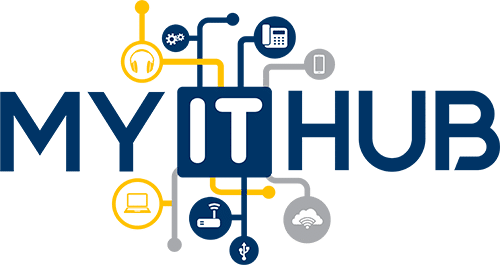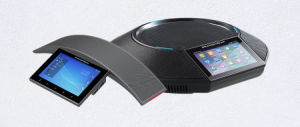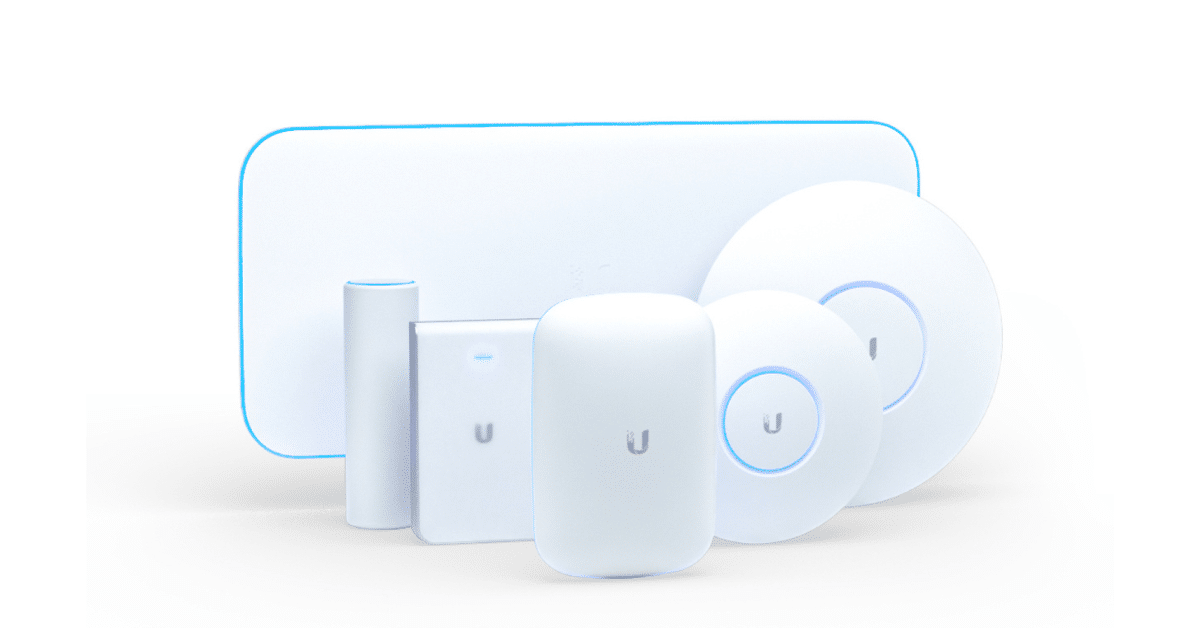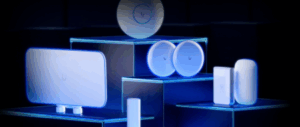Best Wi-Fi Router for Home Internet in Australia (2025 Guide)
So, you’re on the hunt for the best Wi-Fi router for your home in Australia in 2025?
Whether you’re working from home, binge-watching the latest shows, gaming like a pro, or simply trying to keep your smart home connected—your router is doing a lot of heavy lifting.
And let’s face it, a slow or unreliable internet connection can really kill the vibe, especially if you’ve got multiple devices all screaming for bandwidth.
Here’s the kicker: as of January 2025, 97.1% of Aussies are online. That’s over 26 million people scrolling, streaming, Zoom-ing, and syncing up smart fridges. Your router isn’t just helping you—it’s trying to keep up with a nationwide digital stampede.
The good news? There are some seriously powerful Wi-Fi 6, Wi-Fi 6E, and even Wi-Fi 7 routers hitting the Aussie market this year.
Let’s break them down and help you find the best one for your setup.
Why Your 2025 Router Matters More Than Ever
We’re living in a wireless world. Between Zoom calls, 4K streaming, gaming, and voice assistants barking out answers to your every question, your home network needs serious horsepower.
And while Wi-Fi 5 served us well, it’s now yesterday’s news. The newer Wi-Fi 6, Wi-Fi 6E, and the bleeding-edge Wi-Fi 7 routers are built to handle the demands of today’s connected devices. We’re talking better speeds, stronger Wi-Fi signals, lower latency, and support for more gadgets all at once—perfect for growing households or that techie mate who owns every smart gadget imaginable.
What to Look for in a New Router in 2025
Before we dive into our top picks, let’s unpack what features matter most:
1. Wi-Fi Standard
- Wi-Fi 6: The new normal. Faster speeds, better performance with many devices.
- Wi-Fi 6E: Adds a 6GHz band = cleaner airwaves = better performance.
- Wi-Fi 7: The future is here. Perfect for ultra-high bandwidth and gaming.
2. Dual-Band vs Tri-Band Router
- Dual-band routers operate on 2.4GHz and 5GHz.
- Tri-band routers add an extra 5GHz or 6GHz band for heavy internet connection loads or large homes
3. Coverage
- Big house? Consider a mesh router or mesh system to keep the Wi-Fi signal strong throughout your home.
4. Ports & Wired Devices
- Gamers or streamers with PCs or consoles? Look for multiple Ethernet ports for wired devices.
5. Compatibility
- Make sure your modem (especially with NBN) works seamlessly with the wireless router you choose.
The Best Wireless Routers for Homes in Australia
Let’s walk through the best router picks, based on speed, value, coverage, and use case.
Best Gaming Router
TP-Link Archer AX55
For those who want high performance without breaking the bank, the TP-Link Archer AX55 delivers exceptional value. This Wi-Fi 6 router offers impressive speeds and reliable coverage, perfect for general home internet usage.
-
TP-Link Archer AX55 AX3000 Dual Band Gigabit Wi-Fi 6 Router
Original price was: $306.90.$127.00Current price is: $127.00. (inc. of GST)Quick View
Specifications:
- Wi-Fi Standard: Wi-Fi 6 (802.11ax)
- Speed: Up to 3000 Mbps (Dual-band)
- Ports: 4 x Gigabit LAN ports, 1 x Gigabit WAN port
- Range: Covers medium to large homes effectively
- Best For: Everyday home Wi-Fi, Smart home devices, NBN plans
The Archer AX55 supports OFDMA and MU-MIMO technologies, ensuring smooth performance even with multiple Wi-Fi devices connected simultaneously. If you’re shopping for a router that balances cost and performance, this is your best bet.
Best Tri-Band Wi-Fi 6 Router for Heavy Users
Netgear Nighthawk AX6600
The Netgear Nighthawk AX6600 is a powerhouse designed for heavy internet users who demand top-tier performance across multiple devices. Perfect for streaming, gaming, and connecting a wide array of smart home devices.
-
NETGEAR (RAX70) NIGHTHAWK AX6600 Tri-Band Router, WIFI 6, 2YR
Original price was: $724.79.$326.00Current price is: $326.00. (inc. of GST)
Specifications:
- Wi-Fi Standard: Wi-Fi 6 (802.11ax)
- Speed: Up to 6.6 Gbps (Tri-band)
- Ports: 1 x 2.5G Ethernet port, 4 x Gigabit LAN ports, 1 x USB 3.0 port
- Range: Superior coverage for large homes and multi-storey houses
- Best For: Gigabit internet, Smart homes, Wi-Fi 6 devices, Gaming
This tri-band Wi-Fi 6 router supports multiple Wi-Fi devices without sacrificing speed or stability. Its advanced features, including Beamforming+ and Smart Connect, make it a standout for creating a seamless wireless network.
Best for Home Wi-Fi Networks on a Budget
D-LINK G403
The D-LINK G403 offers a straightforward, affordable solution for home internet users who need reliable performance without the premium price tag. Perfect for smaller households or those just getting started with NBN plans.
-
D-LINK G403 – EAGLE PRO AI N300 4G Smart Router
Original price was: $300.15.$261.00Current price is: $261.00. (inc. of GST)Quick View
Specifications:
- Wi-Fi Standard: Wi-Fi 6 (802.11ax)
- Speed: Up to 1800 Mbps (Dual-band)
- Ports: 4 x Gigabit LAN ports, 1 x Gigabit WAN port
- Range: Ideal for small to medium-sized homes
- Best For: Basic home Wi-Fi, Affordable NBN plans, Internet browsing
This wireless router offers MU-MIMO technology and excellent range for its price point. It’s a solid option for those looking to connect to the internet reliably without paying a premium.
If you’re looking for an all-in-one modem router for your NBN connection, the DrayTek DV2765ac is built to impress. Combining a modem and wireless router into one, it simplifies your setup without sacrificing performance.
-
DrayTek DV2765ac – VDSL2 35b/ADSL2+ Router with 1 x GbE WAN/LAN, USB 3G/4G backup,Object-based SPI Firewall and support VigorACS 2/3
Original price was: $528.00.$457.00Current price is: $457.00. (inc. of GST)
Specifications:
- Wi-Fi Standard: Wi-Fi 5 (802.11ac)
- Speed: Up to 1200 Mbps (Dual-band)
- Ports: 4 x Gigabit LAN ports, 1 x VDSL2/ADSL2+ WAN port
- Range: Suitable for small to medium-sized homes
- Best For: NBN connections, Internet service providers, Stable home Wi-Fi
The DrayTek DV2765ac excels at providing a stable wireless network and is compatible with various NBN technologies. Perfect for users who prefer a streamlined setup without compromising on features.
Mesh System Network vs Traditional Wi-Fi Router – Which One’s Better?
If your current setup leaves you with dead zones in the bedroom or weak signals in the backyard, you’re not alone.
A mesh router (or mesh system) uses multiple nodes to blanket your house in consistent Wi-Fi signal. Perfect for Aussie homes with weird layouts or multiple storeys.
Use a range extender if you’re not ready to go full mesh but still need better coverage in some areas.
Don’t Forget the Modem
A quick PSA: A router is not a modem. Your modem connects to your internet provider (NBN, Aussie Broadband, etc.), while your router distributes that signal across your wireless network.
Some devices are “modem-router” combos—but many people find better speed and flexibility by separating the two.
Pro Tips to Max Out Your Wi-Fi
- Place your router smartly – Central location, off the floor, away from walls.
- Update firmware regularly – Better performance, stronger security.
- Use Ethernet when possible – Especially for gaming or streaming.
- Name your bands – Split the 2.4GHz and 5GHz for more control.
- Restart once in a while – Yes, the old “turn it off and on” trick still works.
Common FAQs
Q: Do I need a Wi-Fi 6E router in 2025?
A: If you’ve got lots of connected devices, stream in high quality, or enjoy competitive gaming, a Wi-Fi 6E router is a great option. But for most homes, the best Wi-Fi 6 routers still offer excellent performance, especially for home Wi-Fi setups that need speed, stability, and future-ready features.
Q: What’s the difference between a router and a modem?
A: A modem connects you to your internet provider, while the main router distributes that connection across your Wi-Fi network. Think of the modem as your internet entry point, and the router as what powers your entire Wi-Fi connection.
Q: Is Wi-Fi 7 worth it?
A: Wi-Fi 7 mesh systems and routers are blazing fast and perfect for future-proofing. If you’re moving large files, gaming heavily, or have a big household, it’s worth the upgrade. But if your needs are moderate and more close range, a Wi-Fi 6 router still delivers plenty of power.
Q: Can I use any router with NBN?
A: Not every router will work with NBN. Look for models listed as NBN compatible. Most home Wi-Fi routers that support the Australian NBN will state it clearly on the packaging or product page.
Q: Are range extenders still useful in 2025?
A: Yes—for small dead zones or close-range coverage gaps, range extenders can help. But if you’re looking to cover a large home or need a stronger Wi-Fi connection, a Wi-Fi 7 mesh or whole-home system offers better reliability and seamless coverage.
Which Wireless Network Should You Choose?
Choosing the right wireless router in 2025 is easier than ever—you just need to match the features to how you use the internet at home. Whether you’re working remotely, streaming in 4K, or gaming online, there’s a perfect fit for every setup.
Not sure where to begin? We’ve handpicked a range of top-performing options, from the best Wi-Fi routers of 2025 to dual-band Wi-Fi 6 routers, tri-band Wi-Fi 6E routers, and even the best budget models. Looking for something high-performance? Check out an ASUS router or the best Wi-Fi 7 picks for next-level speed and reliability.
Whether you need a standalone router, an all-in-one modem router, or the best mesh Wi-Fi system for whole-home coverage, we’ve got something that suits every need and budget.
Explore our latest deals and let us help you build a faster, more reliable home wireless network with the gear that suits you best—because when your connection runs smoothly, everything else just works.