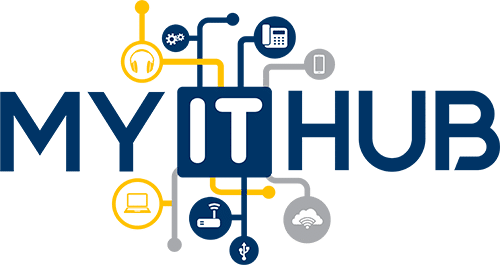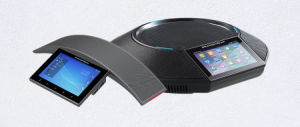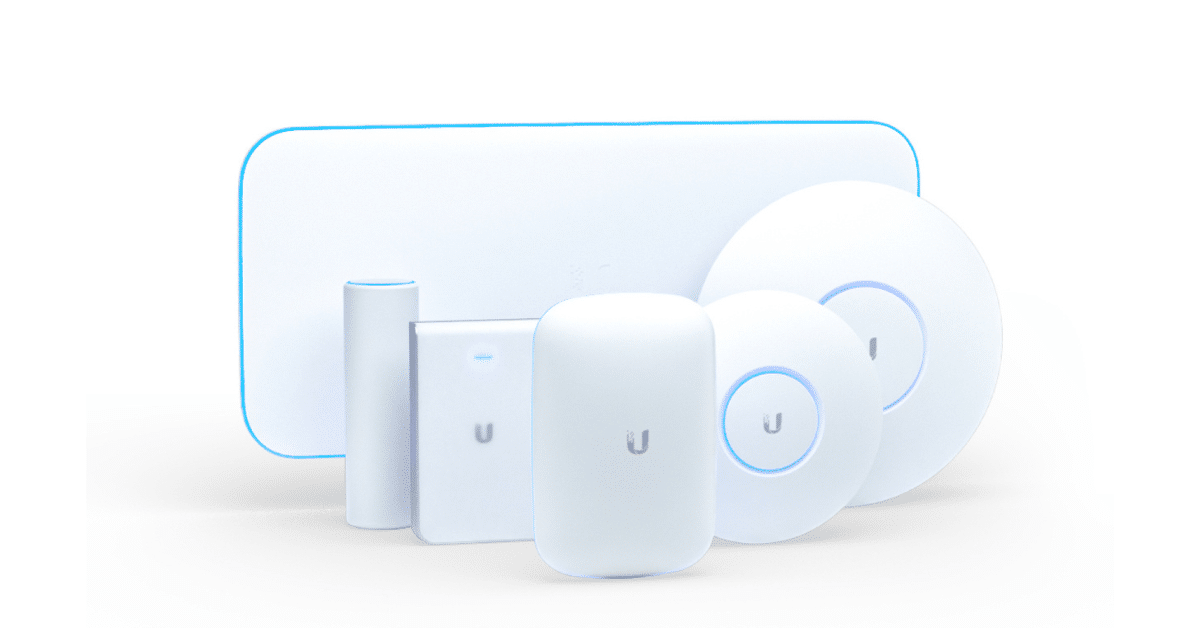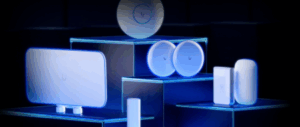Benefits of Yealink Phone for Microsoft Teams
Let’s face it—navigating remote meetings, juggling video conferencing tools, and trying to join a meeting without technical hiccups has become a daily challenge for many teams. That’s where the benefits of Yealink come in. If you’ve ever fumbled with clunky audio devices, missed a call because your system lagged, or spent way too long trying to figure out who’s talking in a Teams room, you’re not alone.
For businesses that rely on Microsoft Teams as their central communication hub, having the right hardware can make or break your workflow. That’s where Yealink steps in. With a full range of Teams phones, headsets, and meeting room solutions, Yealink delivers a seamless, intuitive experience that’s certified for Microsoft Teams—no workarounds, no compatibility issues, just plug-and-play efficiency.
In this article, we’ll dive into how Yealink phone solutions enhance your Microsoft Teams experience—whether you’re in a meeting room, at your desk, or on the go—with tools built to support today’s flexible, hybrid workforce.
What Are Yealink Teams Phones?
Yealink Teams phones are purpose-built devices designed to bring the full Microsoft Teams experience to every desk, meeting space, and conference room. These phones aren’t just regular desk phones with a Teams logo—they’re fully certified for Microsoft Teams, which means they’re optimised to run the Teams interface natively, offering users instant access to chat, calendars, voicemail, and even video meetings right from the handset.
Whether you need a basic desk phone, a touchscreen video phone, or a high-end conference phone for a large meeting room, Yealink has a device to match. Their Teams-certified lineup includes Yealink Teams phones, video phones, speakerphones, and Bluetooth headsets, all designed to integrate seamlessly into your existing Teams phone system. With deep integration, simple deployment, and firmware updates delivered automatically, they’re built to be future-proof for the hybrid work era.
Benefits of Yealink Phones for Microsoft Teams
So, why choose Yealink for your Microsoft Teams phone system? Here are some of the standout benefits that make these devices a smart investment for businesses of all sizes:
Seamless Integration with Microsoft Teams
Because Yealink phones are Microsoft Teams certified, there’s no need to worry about compatibility issues or third-party add-ons. Each Yealink device features a native Teams user interface, including the iconic Teams button that lets users join meetings with a single tap. It’s as simple as using the Teams desktop app—just in a more hardware-friendly format.
Superior Audio and Video Experience
From Optima HD Voice to noise proof technology and echo cancellation, Yealink phones deliver crystal-clear audio, even in noisy environments. For video conferencing, select Yealink Teams phones come equipped with built-in cameras and high-res touchscreens—perfect for face-to-face collaboration in a teams room or conference room.
Scalable, Flexible Solutions
Yealink offers a wide phone series for different roles and spaces—from executive desk phones to shared conference phones and teams-certified devices for large meeting rooms. Whether you’re equipping a startup team or deploying hundreds of endpoints across an enterprise, Yealink provides a one-stop solution that’s easy to deploy, manage, and scale.
Enterprise-Level Security and Support
With regular firmware and security updates, plus compatibility with the Teams Admin Center and Microsoft Learn for troubleshooting and training, Yealink makes IT management smoother. Their devices support Microsoft 365 environments and include features like remote provisioning, call history, and technical support.
Where Yealink Teams Phone Solution Shines
Whether you’re running a remote-first company or supporting hybrid teams across multiple locations, Yealink helps bring the Microsoft Teams experience to every space. Here’s how businesses are using Yealink solutions in the wild:
- Reception Areas & Shared Spaces: Yealink’s shared Teams-certified desk phones let visitors and rotating staff join meetings or make calls without logging into personal accounts—ideal for co-working spaces and front desks.
- Executive Offices: High-end video phones with touchscreen interfaces deliver a polished, all-in-one Teams experience perfect for executives who need access to calls, video conferencing, calendars, and collaboration tools in one place.
- Conference Rooms & Teams Rooms: In large conference rooms, Yealink speakerphones and teams room bundles provide a plug-and-play solution with wide mic coverage, full-duplex audio, and simple controls for conferencing.
- Remote & Hybrid Workers: With mobile-compatible options like Bluetooth headsets and compact desk models, Yealink makes it easy for remote team members to stay fully connected to the Teams phone system—wherever they are.
By focusing on ease of use, consistent quality, and full compatibility with Microsoft platforms, Yealink and Microsoft together deliver a communication solution that works for everyone—from IT admins to end users.
Smarter Communication Starts Here
If your team is constantly battling clunky calls or awkward video meetings, it’s time to simplify with Yealink and Microsoft Teams. With certified Teams phones, crystal-clear audio, and seamless integration, Yealink devices bring the full Microsoft Teams experience to every desk and meeting room.
Ready to upgrade? MyITHub offers a full range of Yealink products, so you can find the right phone solutions for your business—fast, simple, and Teams-ready.