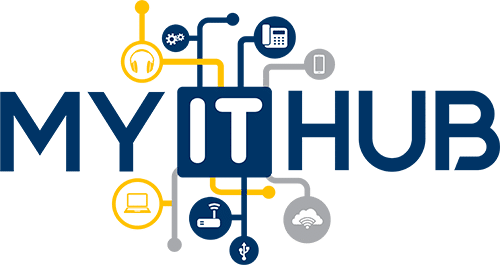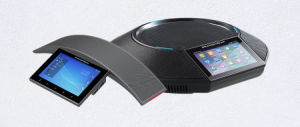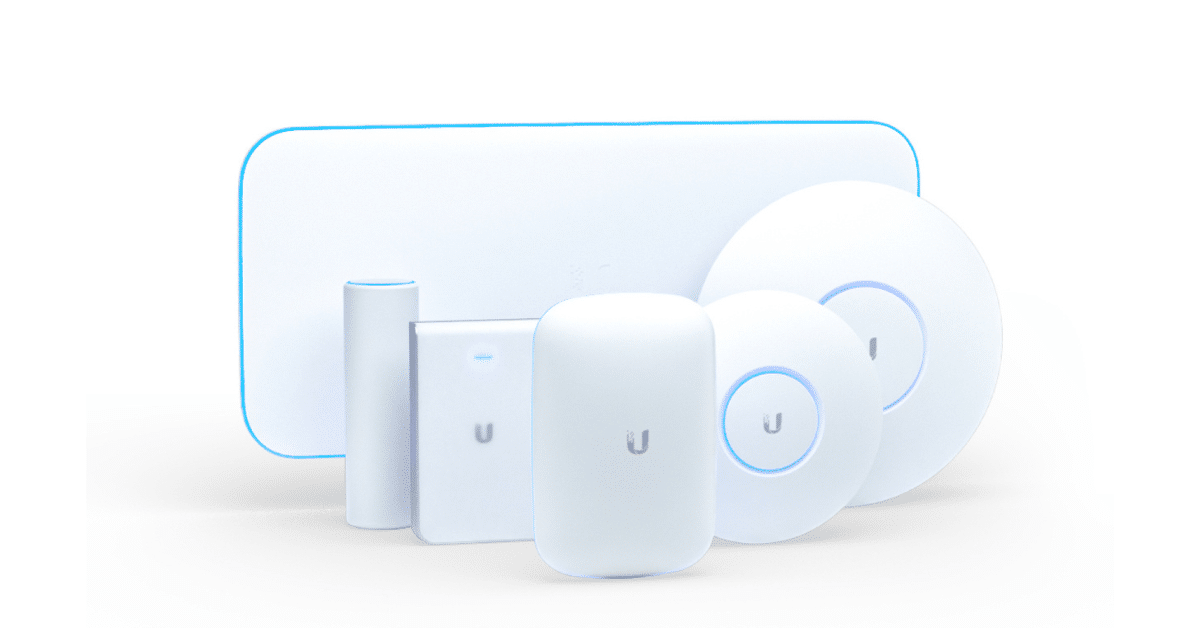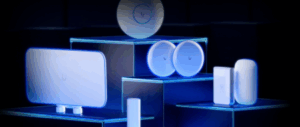Wi-Fi 7 vs Wi-Fi 6: Should Your Business Upgrade Now or Wait?
If it feels like your business just upgraded to Wi-Fi 6, you’re not alone — but now there’s a new contender on the scene: Wi-Fi 7. With promises of faster speeds, lower latency, and more reliable wireless connections, the next generation of Wi-Fi is stirring up plenty of buzz. But the big question remains: when it comes to Wi-Fi 7 vs Wi-Fi 6, is it really time to upgrade?
At MyITHub, we know businesses are always weighing up when to adopt the latest technology. With Wi-Fi 7 routers starting to hit the market, offering features like multi-link operation, 320MHz channels, and support for the 6GHz band, it’s tempting to jump on board. But does your business need Wi-Fi 7 now — or is Wi-Fi 6 (and even Wi-Fi 6E) still the smarter move?
In this guide, we’ll compare Wi-Fi 7 and Wi-Fi 6, break down what each wireless standard offers, and help you decide if it’s the right time to invest in a 7 router or stick with your current Wi-Fi 6 network. Let’s dive into the future of wireless connectivity — and figure out what’s best for your business in 2025.
What is Wi-Fi 6 and Wi-Fi 7?
Before deciding whether your business needs Wi-Fi 7, it’s important to understand the key differences between Wi-Fi 6 and Wi-Fi 7 — and how they fit into the evolving generation of Wi-Fi standards.
Wi-Fi 6 / Wi-Fi 6e Router
Wi-Fi 6, also known as IEEE 802.11ax, became the go-to wireless solution for businesses looking for faster speeds, greater throughput, and improved security compared to Wi-Fi 5. It introduced important features like support for the 2.4GHz and 5GHz bands, more efficient bandwidth use, and 1024-QAM modulation to deliver stronger performance across crowded wi-fi networks. Many businesses today still rely on Wi-Fi 6 routers or Wi-Fi 6E systems to handle growing demands from cloud apps, video conferencing, and remote work setups.
Wi-Fi 7 Router
But the arrival of Wi-Fi 7 — also known as IEEE 802.11be — marks a major leap forward in wifi technology. Designed for the latest wireless needs, Wi-Fi 7 offers features like 320MHz channels, multi-link operation, and support for the 6GHz band, promising even faster speeds and dramatically lower latency. When you compare Wi-Fi 7 and Wi-Fi 6, it’s clear that Wi-Fi 7 aims to double the maximum speed and enhance network stability for the most demanding environments.
Which Wi-Fi Router to Choose?
Choosing between a Wi-Fi 6E system or upgrading to a Wi-Fi 7 router will depend on how your business uses its wifi router and whether your network needs can truly benefit from the next wireless standard. In the next sections, we’ll dig deeper into Wi-Fi 7 vs Wi-Fi 6 and help you figure out if it’s the right time to invest in a 7 router or stick with your current solution.
Key Differences Between Wi-Fi 6 and Wi-Fi 7
When comparing Wi-Fi 7 vs Wi-Fi 6, it’s clear that the latest generation of Wi-Fi technology brings serious upgrades for businesses that demand high performance. But what exactly separates a Wi-Fi 6 router from a Wi-Fi 7 router? Let’s break it down:
| Feature | Wi-Fi 6 / Wi-Fi 6E | Wi-Fi 7 |
|---|---|---|
| Wi-Fi Standard | IEEE 802.11ax | IEEE 802.11be |
| Frequency Bands | 2.4GHz, 5GHz (Wi-Fi 6E adds 6GHz) | 2.4GHz, 5GHz, 6GHz |
| Maximum Channel Width | 160MHz | 320MHz |
| Maximum Theoretical Speed | Up to 9.6 Gbps | Up to 46 Gbps |
| Modulation | 1024-QAM | 4096-QAM |
| Latency | Improved over Wi-Fi 5 | Lower latency than Wi-Fi 6 |
| Multi-Link Operation (MLO) | No | Yes (allows multiple bands to be used simultaneously) |
| Best Use Cases | Office Wi-Fi, smart homes, general business networks | High-density environments, real-time apps (VR, cloud gaming), future-proof networks |
| Router Example | Wi-Fi 6 router like TP-Link Archer AX20 | Wi-Fi 7 router like TP-Link Archer BE800 |
Speed and Bandwidth
One of the biggest advantages Wi-Fi 7 offers is significantly faster speeds than Wi-Fi 6 or Wi-Fi 6E. Thanks to wider 320MHz channels and more efficient use of the 6GHz band, Wi-Fi 7 can double the maximum throughput compared to Wi-Fi 6’s best performance. This is a major leap for businesses needing faster access to cloud applications, large file transfers, or seamless 4K/8K video conferencing.
Where Wi-Fi 6 improved on Wi-Fi 5 by offering better speeds and lower congestion across the 2.4GHz and 5GHz bands, Wi-Fi 7 goes even further, opening new bandwidth opportunities with the 6GHz spectrum.
Latency and Reliability
If your team relies on real-time communications, lower latency can make a huge difference. Wi-Fi 7 introduces multi-link operation (MLO), which allows a client device to send and receive data over multiple bands at once — greatly reducing delays and improving connection stability. When you compare Wi-Fi 7 and Wi-Fi 6, Wi-Fi 7 clearly provides lower latency and better overall wireless reliability.
This feature is perfect for businesses using collaborative platforms, cloud gaming setups, or IoT-heavy environments where every millisecond counts.
Capacity and Device Management
Wi-Fi 7 is designed to handle a wireless environment packed with devices. While Wi-Fi 6 and Wi-Fi 6E already introduced great multi-user efficiency with OFDMA and MU-MIMO, Wi-Fi 7 increases this capacity even more. If your business network is supporting dozens or even hundreds of wifi devices, a 7 router could be a game changer.
With smarter scheduling and greater bandwidth, a Wi-Fi 7 router ensures all your wifi networks deliver consistent performance, even during peak periods.
Advanced Features and Security
Both Wi-Fi 6 and Wi-Fi 6E brought major improvements in wi-fi security and network efficiency. However, Wi-Fi 7 steps it up again with features like 4096-QAM (compared to 1024-QAM in Wi-Fi 6), which means higher data rates and better efficiency over the same spectrum.
This leap in modulation allows businesses to get even faster speeds without needing massive additional infrastructure changes, making it a very attractive proposition for organisations planning their next wireless network refresh.
Should Your Business Upgrade to Wi-Fi 7?
With all the excitement around Wi-Fi 7, it’s tempting to rush into buying the latest 7 router. But before making the leap, it’s important to assess whether your business truly needs Wi-Fi 7 now — or whether Wi-Fi 6 or even Wi-Fi 6E is still the smarter choice.
If your current wifi 6 network is handling your team’s needs well — offering good coverage, fast wireless speeds across 2.4GHz and 5GHz bands, and enough bandwidth for day-to-day activities — you might not see an urgent need to upgrade. Wi-Fi 6 and Wi-Fi 6E already provide excellent throughput, security, and efficiency for most business environments, especially compared to older Wi-Fi standards like Wi-Fi 5.
However, if your business is scaling up, introducing more devices onto the network, or heavily relying on real-time cloud apps, you could start seeing the limitations of Wi-Fi 6. In that case, Wi-Fi 7 offers real advantages. With wider 320MHz channels, multi-link operation, and the ability to tap into the uncongested 6GHz band, a Wi-Fi 7 router can provide significantly faster speeds and lower latency — giving you the best performance for high-demand environments.
Benefits of Wi-Fi 7
The benefits of Wi-Fi 7 become even more appealing if your business is planning to invest in the latest 7 devices or next-gen applications like VR meetings, 8K streaming, or advanced IoT systems. In these scenarios, upgrading to the latest generation of Wi-Fi technology, also known as IEEE 802.11be, could give you a strong competitive edge.
When you compare Wi-Fi 7 and Wi-Fi 6, the upgrade makes the most sense for businesses pushing the limits of their current network — or those planning future growth where faster speeds and lower latency will be essential.
If you’re unsure whether your business needs Wi-Fi 7 now, MyITHub’s team can help you assess your current setup and recommend the right wifi router solution — whether that’s a Wi-Fi 6E system or one of the latest Wi-Fi 7 routers designed to futureproof your business network.
Recommended Wi-Fi 7 Solutions
If you’ve decided your business needs Wi-Fi 7 to meet growing demands, you’ll want to choose the right hardware to maximise the benefits of this latest generation of Wi-Fi. Here are some top Wi-Fi 7 solutions available at MyITHub that deliver faster speeds, greater throughput, and futureproof performance:
-
Mercusys Halo H47BE(2-pack) BE9300 Whole Home Mesh Wi-Fi 7 System
Original price was: $1,039.39.$374.00Current price is: $374.00. (inc. of GST)Quick View -
TP-Link Omada EAP772 BE9300 Ceiling Mount Tri-Band Wi-Fi 7 Access Point
Original price was: $373.89.$323.00Current price is: $323.00. (inc. of GST)Quick View -
Ubiquiti UniFi U7 Pro Ceiling-Mounted WiFi 7 Access Point
Original price was: $470.35.$361.00Current price is: $361.00. (inc. of GST)Quick View
TP-Link Omada EAP772 BE9300 Ceiling Mount Tri-Band Wi-Fi 7 Access Point
The TP-Link Omada EAP772 is a powerful tri-band access point designed for high-density business environments. Supporting 2.4GHz, 5GHz, and 6GHz bands, it takes full advantage of Wi-Fi 7’s wider 320MHz channels and advanced features like multi-link operation. Perfect for offices and large venues, it delivers incredible speeds and stable wireless signals to a wide range of devices.
If you’re looking to upgrade from a Wi-Fi 6 setup to something that truly supports the next evolution in wireless technologies, this is an excellent choice. It’s ideal for businesses that need a ceiling-mounted 7 router (technically an access point) for maximum coverage and efficiency.
Ubiquiti UniFi U7 Pro Ceiling-Mounted WiFi 7 Access Point
Another strong contender is the Ubiquiti UniFi U7 Pro, which delivers enterprise-grade performance with the latest Wi-Fi 7 enhancements. Like other leading models, it operates across the 2.4GHz, 5GHz, and 6GHz bands for expanded wifi coverage and provides faster speeds even under heavy client loads.
The U7 Pro is perfect for growing businesses needing scalable, cloud-managed wireless solutions that support Wi-Fi 7’s lower latency, higher capacity, and faster real-world throughput compared to previous generations like Wi-Fi 5 and Wi-Fi 6.
Mercusys Halo H47BE BE9300 Whole Home Mesh Wi-Fi 7 System
If your business or larger site needs total property coverage, the Mercusys Halo H47BE offers a whole home Wi-Fi 7 experience. This mesh Wi-Fi 7 router system delivers incredible speeds and seamless roaming across multiple nodes, ensuring strong, reliable wireless everywhere.
Supporting the 6GHz band, 320MHz bandwidth, and 4096-QAM modulation, the Halo H47BE is a fantastic example of how Wi-Fi 7 doubles performance compared to older wifi standards. It’s a smart choice for businesses managing many wifi devices, IoT systems, or simply looking for the best performance across multiple buildings or floors.
Futureproof Your Business with Wi-Fi 7 Technology
When you compare Wi-Fi 7 and Wi-Fi 6, it’s clear that the future of wireless connectivity is here. While Wi-Fi 6 and Wi-Fi 6E still offer strong throughput and performance, businesses that demand faster speeds, enhanced security, and scalable device management will find that Wi-Fi 7 provides the best long-term solution.
With the arrival of the sixth generation of Wi-Fi and beyond, thanks to the Wi-Fi 7 standard (also known as IEEE 802.11be), businesses can leverage new features like 320MHz channel bandwidth, 6GHz band support, and multi-link operation to dramatically improve wireless signal reliability and speed. If you need Wi-Fi 7 for high-density environments, real-time collaboration, or future-proof operations, investing in a Wi-Fi 7 router or 7 router now positions you well ahead of competitors relying on older Wi-Fi standards.
Ready to make the leap?
Browse MyITHub’s range of Wi-Fi 7 routers, access points, and mesh solutions — or speak to our team for tailored advice on building your next-gen business wireless network!