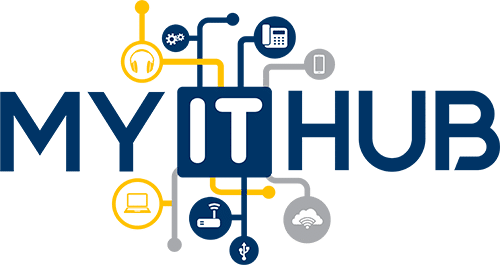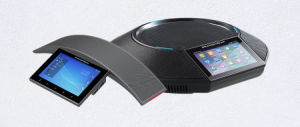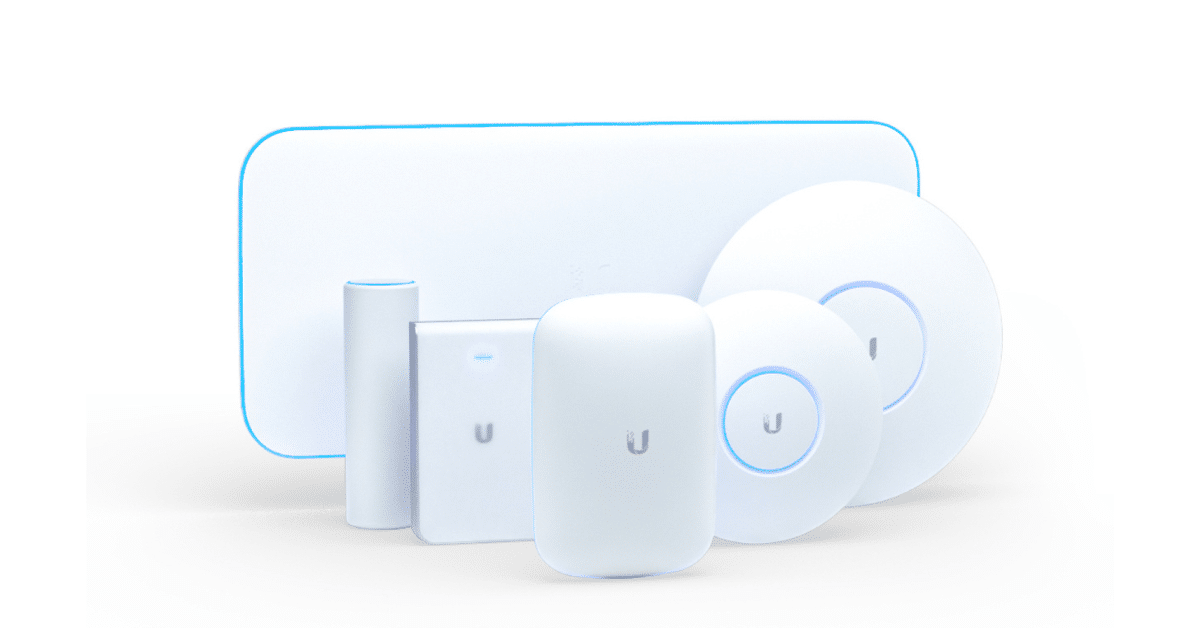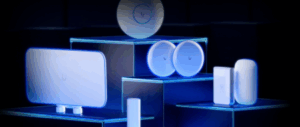Meet the TP-Link Archer BE220: Your Next-Gen Wi-Fi 7 Router
If you’re ready to leave slow, patchy wireless behind, the TP-Link Archer BE220 is the upgrade your network’s been waiting for. As a dual-band Wi-Fi 7 router, the Archer BE220 delivers lightning-fast speeds, better stability, and less lag — perfect whether you’re running a busy office, a hybrid home setup, or a gaming den that demands full throttle internet.
Building on the legacy of popular models like the TP-Link Archer BE3600, the BE220 brings the latest Wi-Fi 7 technology into a sleek, easy-to-use router that’s ready for the future. Thanks to multi-link operation (MLO), external antennas, and full gigabit ports, you’ll enjoy maximised coverage and truly high-speed connections, even when everyone’s online at once.
In this guide, we’ll walk you through everything you need to know about the TP-Link Archer BE220, how it compares to models like the BE3600 dual-band Wi-Fi 7 router, and why it could be the best move for your next upgrade.
Key Features of the TP-Link Archer BE220 Dual-Band Wi-Fi 7 Router
The TP-Link Archer BE220 isn’t just another router — it’s built to set a new standard in wireless performance. Here’s why businesses and power users are already making the switch to this dual-band Wi-Fi 7 router:
Next-Gen Wi-Fi 7 Speeds
Thanks to the latest 802.11be technology, the Archer BE220 delivers ultra-fast wireless throughput, making it perfect for high-bandwidth tasks like 4K streaming, video conferencing, and online gaming. With Wi-Fi 7 capabilities, it outpaces older Wi-Fi 6 routers effortlessly.
Dual-Band Flexibility
The BE220 operates across both 2.4GHz and 5GHz bands, ensuring better device distribution and less interference. If you’ve heard of the BE3600 dual-band Wi-Fi 7 router, you’ll know that dual-band performance is crucial for maintaining stable, high-speed internet connections.
Full Gigabit Ports for Wired Performance
Four gigabit LAN ports and a 1Gbps WAN port allow for high-speed wired connections — ideal for desktops, gaming consoles, or heavy data transfer setups. With ethernet and LAN port support, you can count on reliable speeds every time.
Stronger Wi-Fi Coverage with Beamforming
High-performance external antennas, combined with beamforming, maximise your wireless coverage. Whether you’re in a multi-room office or a busy home, the TP-Link Archer BE220 ensures your signal stays strong throughout.
TP-Link HomeShield Security
Protect your network with TP-Link HomeShield, offering advanced security features like VPN support, parental controls, and real-time threat protection — keeping your team and data safe 24/7.
EasyMesh and Tether App Compatibility
Extend your network seamlessly with EasyMesh-compatible devices, or manage your setup easily using the TP-Link Tether app. Whether you’re setting up a mesh Wi-Fi system or adding an extender, it’s simple and fast.
Future-Proofed for Wi-Fi 7 Devices
The TP-Link Archer BE220 BE3600 dual-band design ensures you’ll be ready as more Wi-Fi 7 devices hit the market. Plus, with features like multi-link operation (MLO) and 4K-QAM support, your network is built for tomorrow.
Advanced Firmware & VPN Capabilities
Stay secure and optimised with regular firmware updates from TP-Link Australia, plus VPN support built-in — perfect for remote workers and businesses prioritising safe, encrypted connections.
Why Choose the TP-Link Archer BE220 Dual-Band Wi-Fi 7 Router?
Choosing the right router is a big deal — especially when business performance, hybrid working, and home streaming all depend on rock-solid wireless connections. That’s where the TP-Link Archer BE220 shines, offering next-level value compared to earlier models like the TP-Link Archer BE3600 or the Archer BE230.
Blazing Speeds for the Future
The TP-Link Archer BE220 BE3600 dual-band design delivers Wi-Fi speeds up to 3.6 Gbps, ensuring everything from video calls to 4K streaming happens without a hitch. Thanks to the latest dual-band Wi-Fi 7 router technology and multi-link operation (MLO), you can enjoy full-speed connections across multiple devices — with no more annoying lag or bottlenecks.
Stronger, Smarter Wireless Coverage
With its external antennas along with beamforming, the Archer BE220 BE3600 dual-band Wi-Fi boosts your signal intelligently, pushing Wi-Fi across larger spaces with less interference. Whether you’re at home, in a medium-sized office, or extending coverage through mesh Wi-Fi, this router has you covered.
Multi-Gigabit Wired Connections
Need more than just wireless? The BE220 includes a 1Gbps WAN port and full 1Gbps LAN ports to handle high-speed data transfer via ethernet — ideal for gaming setups, office servers, or high-demand devices. No more slowdowns when you need full speed.
Built-In Security and Updates
Stay protected with TP-Link HomeShield and regular firmware updates from TP-Link Australia, keeping your network safe from cyber threats. Plus, with VPN support, you can maintain encrypted connections — perfect for remote workers or businesses with sensitive data.
Simple Management with TP-Link Tether
Manage your network like a pro using the TP-Link Tether app, making it easy to monitor, customise, and troubleshoot your setup directly from your phone or tablet.
Designed for Growth
As more Wi-Fi 7 devices hit the market, the TP-Link Archer BE220 BE3600 dual-band Wi-Fi ensures you’re ready. Compared to older models like the Archer BE230, the BE220 offers significantly higher speeds and stronger, more consistent wi-fi signals throughout your home or office.
In short, if you’re looking for a router review that ticks every box — speed, coverage, security, and future-readiness — the TP-Link Archer BE220 is a clear front-runner.
TP-Link Archer BE220 Dual-Band Wi-Fi 7 Router: Technical Specifications
The TP-Link Archer BE220 BE3600 dual-band model blends cutting-edge performance with user-friendly design. Here’s a closer look at the specs that make this router a standout choice:
| Specification | Details |
|---|---|
| Model | TP-Link Archer BE220 |
| Wi-Fi Standard | Wi-Fi 7 (802.11be), backward compatible with Wi-Fi 6E, Wi-Fi 6, and Wi-Fi 5 |
| Bands | Dual-Band Wi-Fi (2.4GHz + 5GHz) |
| Maximum Wi-Fi Speeds | Up to 3.6 Gbps (3.6 Gbps dual-band Wi-Fi 7) |
| Processor | Advanced Multi-Core Processor for stable throughput |
| Ethernet Ports | 1 × 1Gbps WAN Port + 4 × 1Gbps LAN Ports |
| USB Port | 1 × USB 3.0 Port for easy file sharing |
| Antenna Type | High-performance external antennas with Beamforming to boost Wi-Fi signals throughout |
| Mesh Capability | EasyMesh-compatible for seamless mesh Wi-Fi expansion |
| Security Features | TP-Link HomeShield, VPN Support, WPA3 Encryption |
| Management Tools | TP-Link Tether App (iOS/Android) |
| Advanced Features | Multi-Link Operation (MLO), 4K-QAM, Multi-RUs |
| Firmware | Regular updates from TP-Link Australia |
| Dimensions | Compact, space-saving design for easy placement |
| Warranty | 3-Year Manufacturer’s Warranty (Australia-based support) |
Whether you’re upgrading from an older router like the Archer BE230 or considering an alternative to the TP-Link Archer BE3600, the Archer BE220 BE3600 dual-band Wi-Fi 7 offers a massive leap forward in performance, coverage, and flexibility.
With features like 1Gbps WAN port, full-speed LAN ports, and dual-band Wi-Fi delivers Wi-Fi speeds up to 3.6 Gbps, you’ll enjoy a higher-speed, reliable wireless experience for years to come.
How to Set Up Your TP-Link Archer BE220 Dual-Band Wi-Fi 7 Router
Getting your TP-Link Archer BE220 BE3600 dual-band online is quick and easy. Whether you’re replacing an older router like the Archer BE230 or upgrading from a different model, the process is straightforward — no IT degree required!
Here’s a simple step-by-step guide to setting up your new dual-band Wi-Fi 7 router:
1. Unbox and Connect
Start by unboxing your TP-Link Archer BE220 and finding a central location for best wireless coverage.
- Connect the power adapter and plug it into the router.
- Use the supplied ethernet cable to connect your modem to the 1 Gbps WAN port on the router.
Tip: Keep the high-performance antennas upright to help boost Wi-Fi signals throughout your space with beamforming technology.
2. Power Up and Wait
Switch on the router and give it a few minutes to initialise. Watch for the LED lights to stabilise — that’s your sign it’s ready to set up.
3. Configure with the TP-Link Tether App
- Download the TP-Link Tether app from the App Store or Google Play.
- Connect your smartphone to the default Wi-Fi 7 router network (you’ll find the details printed on the back of your Archer).
- Launch the app and follow the on-screen setup instructions to configure your internet connection, WAN and LAN ports, network name, and password.
Bonus: The Tether app also lets you set up mesh Wi-Fi if you’re pairing the Archer BE220 BE3600 dual-band Wi-Fi with additional nodes.
4. Optimise Placement for Full Speed
Once connected, move the router if needed to maximise coverage. The antennas along with beamforming deliver stronger signals across larger areas, reducing dead zones.
Ideal placement tips:
- Keep it out in the open
- Avoid thick walls and heavy furniture
- Position centrally for best Wi-Fi coverage
5. Update Firmware for Peak Performance
Don’t skip this! Check for the latest firmware updates through the TP-Link Tether app to ensure your Archer BE220 is running with the newest security patches and speed optimisations.
6. Enjoy Multi-Gigabit Speeds
With your be3600 dual-band Wi-Fi 7 router ready, start experiencing the power of faster mbps, stronger signal quality, and stable internet connections across all your devices.
Thanks to the 1Gbps LAN ports offer high-speed wired options and the gigabit WAN port, even your most demanding tasks (like large uploads or HD streaming) will run smoothly.
The TP-Link Archer BE220 makes it easy for Australian businesses and homes to step into the next generation of wireless technology. Whether you’re setting up a powerful standalone network or integrating it into a mesh Wi-Fi system, the process couldn’t be simpler.
Real-World Use Cases for the TP-Link Archer BE220 Dual-Band Wi-Fi 7 Router
The TP-Link Archer BE220 BE3600 dual-band router isn’t just impressive on paper — it delivers real-world performance that makes a difference in everyday business and home environments. Whether you’re setting up a fast-paced office, a home workspace, or a large family network, the Archer BE220 brings the next level of wireless experience.
Here’s how businesses and users are making the most of their TP-Link Archer BE220 dual-band Wi-Fi 7 router:
SMB Office Setup: High-Speed Connections for Growing Teams
Modern small businesses demand reliable, high-speed internet for video meetings, file sharing, cloud apps, and VoIP systems.
The be3600 dual-band Wi-Fi delivers Wi-Fi with boosted capacity, while the 1Gbps LAN ports offer high-speed data transfer for critical workstations. Plus, beamforming deliver more capacity across the office, meaning everyone stays connected without slowdown.
Home Office + Gaming Combo: Full-Speed, Zero Lag
Need a router that keeps pace with workdays and game nights? The TP-Link Archer BE220 BE3600 dual-band Wi-Fi ensures your Zoom calls are crystal clear and your online gaming sessions remain uninterrupted.
With high-performance antennas boost Wi-Fi signals throughout your home, you’ll enjoy seamless switching between tasks — without a hint of buffering.
Enterprise Branch Office: Powerful, Secure Wireless Coverage
Branch offices need secure, scalable networks without complex installation.
Using EasyMesh, the tp-link archer be220 can expand into a full mesh Wi-Fi system, while the wan and lan ports keep servers and POS systems hardwired for maximum reliability. It’s the smart choice over older models like the archer be230.
Large Family Homes: Streaming, Learning, and Working Simultaneously
In busy households, internet traffic can easily bottleneck. Thanks to the tp-link archer design, including be3600 dual-band Wi-Fi 7 router technology, you get better load handling — supporting dozens of devices at once without a drop in mbps.
Plus, the antennas boost Wi-Fi signals throughout, ensuring strong connectivity even in those tricky upstairs bedrooms or backyard offices.
Across businesses and homes alike, the TP-Link Archer BE220 proves it’s more than just a great-looking router. It’s a powerful, future-ready solution built to support the way we work, play, and live today — and tomorrow.
Ready to Upgrade? Choose the TP-Link Archer BE220 Dual-Band Wi-Fi 7 Router Today
If you’re serious about boosting your wireless performance, future-proofing your network, and getting the most out of your internet connection, the TP-Link Archer BE220 BE3600 dual-band Wi-Fi 7 router is the upgrade you’ve been waiting for.
With its 1Gbps LAN ports offer high-speed wired options, mesh Wi-Fi compatibility, and next-gen dual-band Wi-Fi 7 router technology, the Archer BE220 outperforms older models like the Archer BE230 and rivals even the TP-Link Archer BE3600. Whether you’re working remotely, gaming online, managing a growing business, or just need a better connection at home, the tp-link archer series has you covered.
The BE3600 dual-band Wi-Fi 7 router ensures you’ll enjoy stable, blazing-fast speeds, maximised coverage, and smooth performance across multiple devices — with no compromise on security or reliability. It’s simply one of the smartest investments you can make for your connectivity needs.
Ready to experience full-speed Wi-Fi?
Buy the TP-Link Archer BE220 today at MyITHub — your trusted destination for quality IT and VoIP solutions across Australia.